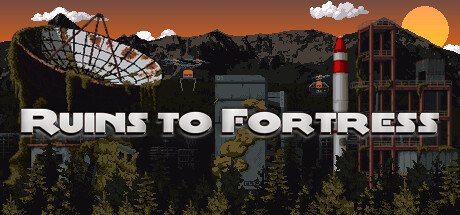Deep Rock Galactic
How to play Deep Rock Galactic in Split Screen Mode via Nucleus Co-Op
What is Nucleus Co-Op?
What is Nucleus Co-Op?
Nucleus Co-Op is a free and open source tool for Windows that allows split-screen play on many games that do not initially support it. Its purpose is to make it as easy as possible for the average user to play games locally. The app was originally created by Lucas Assis. Zerofox later took over and added a ton of new features and improvements to support a lot more games. Ilyaki later joined in and brought multiple keyboards/mice support and more great features to the table. The app is currently being developed and updated by these devs: Lucas Assis, Zerofox and Ilyaki. - Frequently Asked Questions. : nucleuscoop
Essentials for playing Deep Rock Galactic with Nucleus Co-Op
- Nucleus Co-Op : Releases · SplitScreen-Me/splitscreenme-nucleus · GitHub
- .NET Framework 4.7.2 or higher
- Microsoft Visual C++ 2015-2019 Redistributable (both x86 and x64)
How to play Deep Rock Galactic in Split Screen via Nucleus Co-op
Step by Step how to play Deep Rock Galactic with Nucleus Co-Op
- Launch Deep Rock Galactic
- Change Screen to Windowed Mode , Lower Graphic settings for more performance and then Exit
- Launch Nucleus Co-op
- Add Deep Rock Galactic in Nucleus Co-op
- Setup Controls and Split Screen in Nucleus Co-op
- You can maximize Player 1’s window
- Complete or skip the tutorial
- Press Alt + Enter to change back the screen
- Click Ok in NucleusCo-op – Prompt
- Mute audio in Player 2’s instance